At ValidExamDumps, we consistently monitor updates to the Tableau TDS-C01 exam questions by Tableau. Whenever our team identifies changes in the exam questions,exam objectives, exam focus areas or in exam requirements, We immediately update our exam questions for both PDF and online practice exams. This commitment ensures our customers always have access to the most current and accurate questions. By preparing with these actual questions, our customers can successfully pass the Tableau Desktop Specialist exam on their first attempt without needing additional materials or study guides.
Other certification materials providers often include outdated or removed questions by Tableau in their Tableau TDS-C01 exam. These outdated questions lead to customers failing their Tableau Desktop Specialist exam. In contrast, we ensure our questions bank includes only precise and up-to-date questions, guaranteeing their presence in your actual exam. Our main priority is your success in the Tableau TDS-C01 exam, not profiting from selling obsolete exam questions in PDF or Online Practice Test.
Which of the following fields would be best used as Dimensions?
Names and Categories would be mostly used as dimensions (categorical data).
Profit and measures contain quantitative data and would be more suitable for Measures!
Given a map, which of the following fields can be placed on Size,Shape,Detail,Color
Since Sales is ameasure, it can easily be depicted via size.
Todrilldownand change the level of detail, Country is the correct choice since it willcontainSTATE. We can then depict the various states by different shapes such as circle, square etc.
Finally, the Profit can be depicted via a color! Eg - Red for poor and green for excellent profits!
To use a quick table calculation, which of the following programming languages do you need to know?
You don't need to know ANY programming language to use quick table calculations!
Follow along with the steps below to learn how to apply a quick table calculation to a visualization:
1) Open Tableau Desktop and connect to the Sample-Superstore data source, which comes with Tableau.
2) Navigate to a new worksheet.
3) From the Data pane, under Dimensions, drag Order Date to the Columns shelf.
4) From the Data pane, under Dimensions, drag State to the Rows shelf.
5) From the Data pane, under Measures, drag Sales to Text on the Marks Card.
6) From the Data pane, under Measures, drag Profit to Color on the Marks Card.
7) On the Marks card, click the Mark Type drop-down and select Square.

The visualization updates to look like this:

Apply the quick table calculation
1) On the Marks card, right-click SUM(Profit) and select Quick Table Calculation > Moving Average.
Note: You can only perform quick table calculations on measures in the view.
A delta symbol appears on the field to indicate that a quick table calculation is being applied to the field. The colors in the visualization update to show the moving average of profit across the years.

Larger image
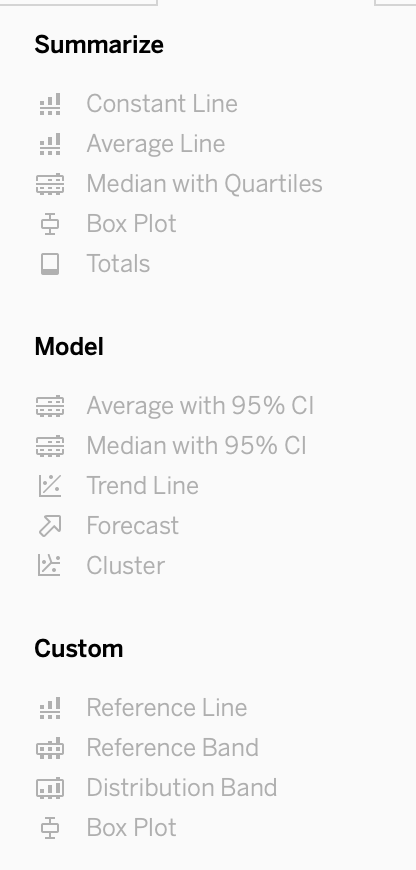
What is this entire view referred to as in Tableau?
Distribution Pane
This is the Analytics pane! Read more from the official documentation below:

Which of the following chart type makes use of 'binned' data?
A histogram is a chart that displays the shape of a distribution. A histogram looks like a bar chart but groups values for a continuous measure into ranges, or bins.
