At ValidExamDumps, we consistently monitor updates to the SAS A00-215 exam questions by SAS. Whenever our team identifies changes in the exam questions,exam objectives, exam focus areas or in exam requirements, We immediately update our exam questions for both PDF and online practice exams. This commitment ensures our customers always have access to the most current and accurate questions. By preparing with these actual questions, our customers can successfully pass the SAS 9.4 Programming Fundamentals Exam exam on their first attempt without needing additional materials or study guides.
Other certification materials providers often include outdated or removed questions by SAS in their SAS A00-215 exam. These outdated questions lead to customers failing their SAS 9.4 Programming Fundamentals Exam exam. In contrast, we ensure our questions bank includes only precise and up-to-date questions, guaranteeing their presence in your actual exam. Our main priority is your success in the SAS A00-215 exam, not profiting from selling obsolete exam questions in PDF or Online Practice Test.
Fill in Blank
Given the following DATA step:
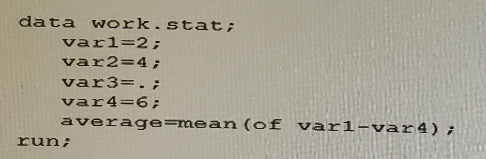
What is the value of average?
The value of average is _____.
Enter your numeric answer in the space above.
In the DATA step provided, average is calculated using the mean function, which calculates the average of the non-missing values of the variables listed. The variables provided are:
var1 = 2
var2 = 4
var3 = .
var4 = 6
The mean function in SAS ignores missing values, represented by a period (.). Hence, the average is computed using the non-missing values (2, 4, and 6). The mean of these three numbers is calculated as: (2 + 4 + 6) / 3 = 12 / 3 = 4
Therefore, the value of average is 4.
SAS documentation on the MEAN function, SAS Institute.
Which step temporarily assign a format to the sales variable?
The correct answer is D. This option uses the PROC PRINT procedure, which is used to print SAS data sets. The format statement within PROC PRINT temporarily assigns a format to a variable for the duration of the PROC PRINT step. Here is how it works:
data=sashelp.shoes; tells SAS which dataset to print.
Format sales comma12.; temporarily assigns a comma format to the sales variable, making it easier to read, especially if the numbers are large. The comma12. format adds commas for thousands, millions, etc., and displays the number in a field that is 12 characters wide.
The format is only applied for the duration of the PROC PRINT step and does not permanently change the dataset.
The other options are incorrect for the following reasons:
Option A attempts to use a PROC FORMAT step, which is for creating custom formats, not for assigning formats to variables in a dataset.
Option B uses a DATA step which could permanently assign the format to the sales variable if it were syntactically correct (it should be set sashelp.shoes; instead of Set sashelp,sheoes;).
Option C mentions PROC CONTENTS which displays metadata about variables in a dataset and does not have the capability to assign formats.
SAS 9.4 documentation for the PROC PRINT statement: SAS Help Center: PROC PRINT
Which PROC PRINT statement controls the order of the variables displayed in the report?
In PROC PRINT, the VAR statement is used to control the order of the variables displayed in the report. You can list the variables in the order you want them to appear. The KEEP statement can control which variables appear, but not their order. DROP and SELECT are not valid statements within PROC PRINT for controlling the order of variables.
Reference
SAS documentation for PROC PRINT.
Given the display of the CITIES data set:

Which program creates the PROC PRINT report below?
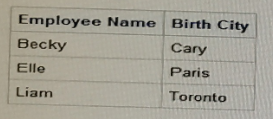
The PROC PRINT statement is used for printing SAS datasets. To customize the column headers in the report, you use the label statement within the PROC PRINT procedure to assign new labels to variables, and the label option in the PROC PRINT to activate these labels. The noobs option suppresses the printing of observation numbers in the report.
Option B has the correct syntax for what is being requested:
proc print data=cities label noobs; specifies the dataset to print with the label option to display variable labels and noobs to hide the observation numbers.
label Name='Employee Name' City='Birth City'; assigns the label 'Employee Name' to the 'Name' variable and 'Birth City' to the 'City' variable.
run; signifies the end of the PROC PRINT procedure.
Options A, C, and D are incorrect due to syntax errors:
A uses an incorrect option showlabelse instead of label and noobs.
C is incorrect because it lacks the label option in the proc print statement which is necessary to actually display the labels, and the labels are being incorrectly used within the proc print instead of in a label statement.
D has several issues: there is no display statement in SAS, the option noobs should be outside of the proc print statement, and the labels should be defined in a label statement, not within proc print.
SAS 9.4 documentation for the PROC PRINT statement: SAS Help Center: PROC PRINT
Given the following SAS program:
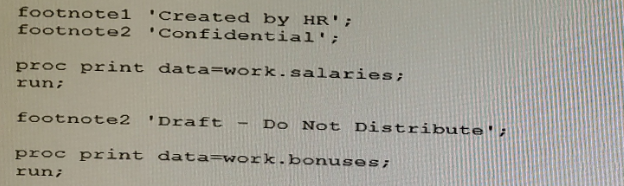
What footnotes appear for the second PROC PRINY report?
In SAS, footnotes are set using the footnote statement and they will appear on all subsequent output until they are either changed or cleared. Based on the second image provided with the SAS code, the footnote for the second PROC PRINT report is set immediately before it runs.
The code sets footnote1 as 'Created by HR' and footnote2 as 'Confidential' initially. However, before the second PROC PRINT step, footnote2 is redefined as 'Draft - Do Not Distribute'. Since footnote1 is not redefined or cleared, it is no longer in effect for the second report.
Therefore, the only footnote that appears for the second PROC PRINT report is what is defined for footnote2 at that point in the code, which is 'Draft -- Do Not Distribute'. That's why the correct answer is D.
SAS 9.4 documentation for the FOOTNOTE statement: SAS Help Center: FOOTNOTE Statement