At ValidExamDumps, we consistently monitor updates to the Qlik QSSA2018 exam questions by Qlik. Whenever our team identifies changes in the exam questions,exam objectives, exam focus areas or in exam requirements, We immediately update our exam questions for both PDF and online practice exams. This commitment ensures our customers always have access to the most current and accurate questions. By preparing with these actual questions, our customers can successfully pass the Qlik Sense System Administrator Certification Exam exam on their first attempt without needing additional materials or study guides.
Other certification materials providers often include outdated or removed questions by Qlik in their Qlik QSSA2018 exam. These outdated questions lead to customers failing their Qlik Sense System Administrator Certification Exam exam. In contrast, we ensure our questions bank includes only precise and up-to-date questions, guaranteeing their presence in your actual exam. Our main priority is your success in the Qlik QSSA2018 exam, not profiting from selling obsolete exam questions in PDF or Online Practice Test.
Refer to the exhibit.
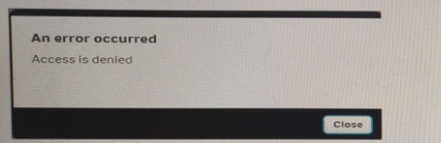
A user from the HR department has access to the HR stream. The rule on the stream is:
When the user tries to open the app in the HR stream, the error in the exhibit displays.

What is causing this error?
A company recently experienced a merger and needs to integrate new users into the Qlik Sense environment.
A system administrator must make sure that the system sizing and the tokens match the requirements for all employees in the future.
The system administrator learns the following information.
* 450 active Qlik Sense users before the merger
* 300 new Qlik Sense users
* 500 current token licenses
* Reloads must have the same performance as before the merger
* The number or apps will approximately double
Management request an estimate from the system administrator about server resources and additional license.
Which set of tools should the system administrator use to meet these requirements?
A user owns an app that was previously published and wants to delete the app in the hub The user is NOT able to delete the app What could be causing this issue?
A user creates an app in Qlik Sense desktop using a database in the data source. The user is able to connect to the database and reload the app with new data.
To share the app, the user emails the app QVF file to the system administrator. The administrator imports the app successfully and publishes the app to the Everyone stream in the hub. Administrator creates a task to reload the data in the app every 12 hours.
The next day, the user observes that the data has NOT been refreshed in the app. NO modification have been made to the access rights for the data source.
What is the likely cause of this issue?
Refer to the exhibit.
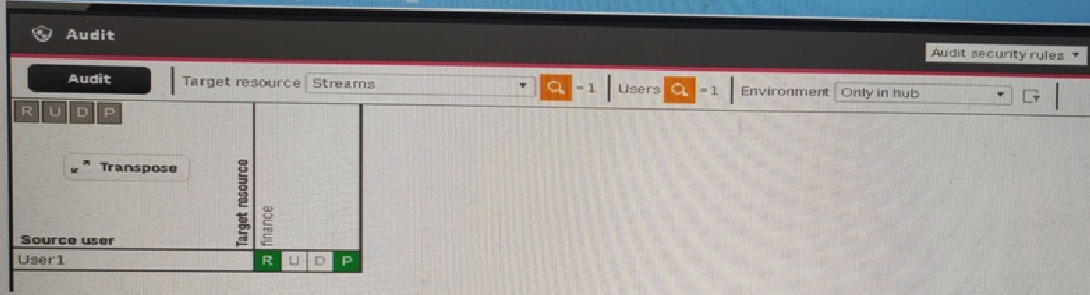
A system administrator creates this security rule to keep User1 out of the finance stream.
((user.name1 =User1''))
After conducting an audit on the finance stream, the system administrator notices that the security rule does NOT function as expected.
What is censing this issue?