At ValidExamDumps, we consistently monitor updates to the NetApp NS0-304 exam questions by NetApp. Whenever our team identifies changes in the exam questions,exam objectives, exam focus areas or in exam requirements, We immediately update our exam questions for both PDF and online practice exams. This commitment ensures our customers always have access to the most current and accurate questions. By preparing with these actual questions, our customers can successfully pass the NetApp Certified Hybrid Cloud Administrator Professional exam on their first attempt without needing additional materials or study guides.
Other certification materials providers often include outdated or removed questions by NetApp in their NetApp NS0-304 exam. These outdated questions lead to customers failing their NetApp Certified Hybrid Cloud Administrator Professional exam. In contrast, we ensure our questions bank includes only precise and up-to-date questions, guaranteeing their presence in your actual exam. Our main priority is your success in the NetApp NS0-304 exam, not profiting from selling obsolete exam questions in PDF or Online Practice Test.
Refer to the exhibit.
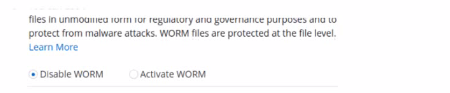
An administrator is deploying the latest version of CVO via BlueXP. What will be the result of leaving the option disabled?
In the context of deploying Cloud Volumes ONTAP (CVO) via BlueXP, if the administrator chooses to leave the WORM (Write Once Read Many) option disabled, the default behavior for newly created volumes will be as non-SnapLock volumes. Here's what this implies:
Non-SnapLock Volumes: Leaving the WORM feature disabled means that new volumes will not be created with the SnapLock compliance feature activated. SnapLock is used to ensure data immutability for compliance and regulatory purposes, protecting files from being altered or deleted before a predetermined retention period expires.
Volume Configuration Flexibility: Administrators will have the option to activate SnapLock or other data protection features on a per-volume basis in the future if needed, but this would need to be explicitly configured.
Impact on Data Management: This choice affects how data is managed in terms of compliance and security. Without SnapLock enabled by default, the volumes will operate under standard data management policies, which do not include immutability protections.
For more information on the implications of enabling or disabling SnapLock and how it affects volume creation in Cloud Volumes ONTAP, please refer to the NetApp BlueXP and SnapLock documentation: NetApp SnapLock Documentation.
An administrator is configuring Cloud Volumes ONTAP (CVO). The CVO instance does not have outbound network connectivity to send AutoSupport messages.
What will BlueXP automatically configure as the proxy server for AutoSupport?
In a scenario where a Cloud Volumes ONTAP (CVO) instance lacks outbound network connectivity to send AutoSupport messages, BlueXP (formerly known as NetApp Cloud Manager) will automatically configure the Connector as the proxy server for AutoSupport. The Connector serves as a bridge between the customer's environment and NetApp cloud services, facilitating communication and data transfer, including AutoSupport messages, when direct connectivity is unavailable.
Page blob is a type of storage in Azure, not related to network functions.
Mediator and Collector are not standard terms used within NetApp for describing components involved in managing or proxying AutoSupport messages.
BlueXP's configuration to use the Connector as a proxy ensures that all monitoring and telemetry data crucial for the health and performance diagnostics of the CVO instance are relayed effectively, even in environments with restrictive outbound network policies. More details on this setup can be explored in the BlueXP or Cloud Volumes ONTAP documentation available on NetApp's website.
An administrator wants to protect Kubernetes-based applications across both on-premises and the cloud. The backup must be application aware and protect all components and data for the application. The administrator wants to use SnapMirror for disaster recovery.
Which product should the administrator use?
Astra Control Service is the appropriate NetApp product for protecting Kubernetes-based applications across both on-premises and cloud environments. Astra Control Service is designed to provide application-aware data management, which means it understands the structure and dependencies of Kubernetes applications and can manage them holistically. This includes backup and recovery, application cloning, and dynamic scaling.
While SnapMirror could be used for disaster recovery by replicating data at the storage layer, it does not inherently understand or manage the Kubernetes application layer directly. SnapCenter is primarily focused on traditional data management for enterprise applications on NetApp storage and does not cater specifically to Kubernetes environments. Cloud Backup Service is for backup to the cloud and also does not provide the Kubernetes application awareness required in this scenario.
Thus, Astra Control Service, which integrates deeply with Kubernetes, allows administrators to manage, protect, and move containerized applications and their data across multiple environments, making it the best fit for the described requirements. For detailed information on Astra Control Service's capabilities with Kubernetes applications, refer to the official NetApp Astra Control Service documentation.
An administrator is adding a new AFF A250 to an existing 4-node cluster that has cloud tiering enabled to AWS. What is the minimum number of LIFs that must be added for tiering?
When adding a new AFF A250 to an existing 4-node cluster with cloud tiering enabled to AWS, a minimum of two logical interface (LIF) configurations are necessary for the tiering process. Here's the rationale:
LIF Configuration for Cloud Tiering: Each node in a NetApp cluster typically requires a minimum of one data LIF for client access and an additional LIF for inter-cluster communication. However, for cloud tiering purposes specifically, at least one data LIF per node is essential to manage the data movement to and from AWS.
Purpose of Additional LIFs: Since the AFF A250 is being added to an existing cluster, it will share the cluster's existing infrastructure but will still need its data LIFs configured to participate in cloud tiering.
Best Practices: It's advisable to configure multiple LIFs across different subnets or network paths to ensure redundancy and optimal data flow, especially in a cloud-tiered environment to maintain performance and availability.
For more specific instructions on configuring LIFs for cloud tiering in a NetApp environment, refer to NetApp's technical documentation on cloud tiering and cluster networking: NetApp Cloud Tiering Documentation.
An administrator is asked to set up a Cloud Volumes ONTAP (CVO) with high availability in AWS using all default configuration settings. Where is the IAM role created?
When setting up Cloud Volumes ONTAP (CVO) with high availability in AWS, the creation of an IAM role associated with CVO is performed in the AWS console. Here's the process:
Role Creation in AWS Console: The IAM role must be created within the AWS console. This role is crucial as it grants the Cloud Volumes ONTAP instance the necessary permissions to access other AWS services as required by its configuration and operational needs.
Permissions Configuration: The IAM role should be configured with policies that provide the appropriate permissions for services that CVO needs to interact with, such as S3 for storage, EC2 for compute resources, and others depending on the specific setup.
Associate IAM Role with CVO: Once created, the IAM role is then associated with the CVO instance during its setup process in the AWS console or through BlueXP, which automates and manages NetApp configurations in cloud environments.
For detailed guidelines on creating and configuring IAM roles for Cloud Volumes ONTAP in AWS, please consult the AWS documentation and NetApp setup guides for CVO: NetApp CVO AWS Documentation.