At ValidExamDumps, we consistently monitor updates to the Juniper JN0-280 exam questions by Juniper. Whenever our team identifies changes in the exam questions,exam objectives, exam focus areas or in exam requirements, We immediately update our exam questions for both PDF and online practice exams. This commitment ensures our customers always have access to the most current and accurate questions. By preparing with these actual questions, our customers can successfully pass the Juniper Data Center, Associate Exam exam on their first attempt without needing additional materials or study guides.
Other certification materials providers often include outdated or removed questions by Juniper in their Juniper JN0-280 exam. These outdated questions lead to customers failing their Juniper Data Center, Associate Exam exam. In contrast, we ensure our questions bank includes only precise and up-to-date questions, guaranteeing their presence in your actual exam. Our main priority is your success in the Juniper JN0-280 exam, not profiting from selling obsolete exam questions in PDF or Online Practice Test.
Which statement about switches is correct?
Each port on a modern switch creates a separate collision domain. This allows multiple devices to communicate simultaneously without collisions on different ports.
Step-by-Step Breakdown:
Collision Domain:
A collision domain is a network segment where data packets can collide if two devices send packets simultaneously.
On a switch, each port creates a separate collision domain, so collisions only occur if two devices connected to the same port (through a hub, for instance) try to send data at the same time.
Switches vs Hubs:
Unlike hubs, which have one large collision domain, switches isolate collisions to individual ports, improving performance.
Juniper Reference:
Switch Port Behavior: In Juniper switches, each port operates in its own collision domain, enhancing network efficiency by reducing the chances of packet collisions.
What information in the Ethernet header is used to populate the bridging table?
The source MAC address in the Ethernet header is used to populate the bridging table (also called the MAC address table) on a switch. When a frame arrives at a switch, the switch examines the source MAC address and records it along with the ingress port in its MAC address table.
Step-by-Step Breakdown:
Learning Process:
When an Ethernet frame arrives on a switch port, the switch looks at the source MAC address and adds this MAC address to the MAC table along with the port it was received on. This process is called MAC learning.
Purpose:
The switch uses this information to determine the correct port to send frames destined for that MAC address in future transmissions, thus ensuring efficient Layer 2 forwarding.
Juniper Reference:
Ethernet Switching: Juniper switches use source MAC addresses to build and maintain the MAC address table, which is essential for Layer 2 switching.
Exhibit:
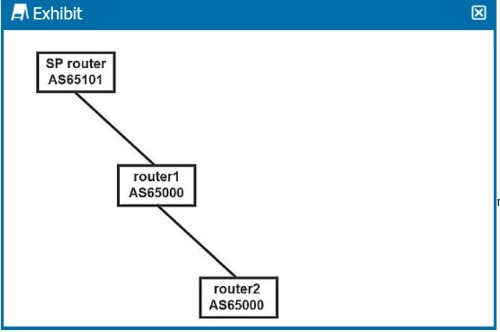
Referring to the exhibit, which two statements are correct about default BGP advertisements? (Choose two.)
The exhibit shows a BGP peering scenario between three routers: router1 and router2 are part of the same AS (AS65000), while the SP router is in a different AS (AS65101). This indicates an EBGP (External BGP) peering between the SP router and router1, and IBGP between router1 and router2.
Step-by-Step Breakdown:
Next-Hop Behavior in BGP:
IBGP: In IBGP, the next-hop address is not modified when advertising routes within the same AS. Thus, when router1 advertises routes learned from router2 to the SP router, it will keep the next-hop address of router1, not router2.
EBGP: In EBGP, the next-hop address is modified. When router1 receives routes from the SP router, it will advertise them to router2 with the next-hop address of router1.
Route Propagation:
Routes received by router1 from router2 will be advertised to the SP router with router1 as the next hop.
Similarly, routes advertised by the SP router will be passed on to router2, with router1 remaining as the next hop.
Juniper Reference:
BGP Next-Hop: Juniper's BGP implementations follow standard BGP next-hop behavior, where the next-hop is modified in EBGP but not in IBGP, ensuring proper route advertisement across autonomous systems.
Which statement is correct about per-flow load balancing?
Per-flow load balancing ensures that packets within the same flow are always forwarded over the same path, ensuring that packet order is preserved.
Step-by-Step Breakdown:
Flow Definition:
A flow is typically defined by a combination of packet attributes like source/destination IP, source/destination port, and protocol type. Packets that belong to the same flow are routed over the same path to avoid reordering.
Per-Flow Behavior:
In per-flow load balancing, the hashing algorithm ensures that all packets in a particular flow use the same egress port, maintaining order across the network.
Juniper Reference:
Load Balancing in Juniper: This method ensures that flows are balanced across multiple paths while preventing packet reordering within a single flow.
Which Junos OS routing table stores IPv6 addresses?
In Junos OS, routing information is stored in different routing tables depending on the protocol and address family. For IPv6 addresses, the routing table used is inet6.0.
Step-by-Step Explanation:
Routing Tables in Junos:
inet.0: This is the primary routing table for IPv4 unicast routes.
inet6.0: This is the primary routing table for IPv6 unicast routes.
inet.3: This routing table is used for MPLS-related routing.
Other routing tables, like inet.1, inet.2, are used for multicast and other specific purposes.
inet6.0 Routing Table:
When IPv6 is enabled on a Juniper router, all the IPv6 routes are stored in the inet6.0 table. This includes both direct routes (connected networks) and learned routes (from dynamic routing protocols like OSPFv3, BGP, etc.).
Verification:
To view IPv6 routes, the command show route table inet6.0 is used. This will display the contents of the IPv6 routing table, showing the network prefixes, next-hop addresses, and protocol information for each route.
Juniper Reference:
Junos Command: Use show route table inet6.0 to check IPv6 routing entries.
IPv6 Routing: Ensure that the IPv6 protocol is enabled on interfaces and that routing protocols like OSPFv3 or BGP are properly configured for IPv6 traffic handling.