At ValidExamDumps, we consistently monitor updates to the Google Professional-Machine-Learning-Engineer exam questions by Google. Whenever our team identifies changes in the exam questions,exam objectives, exam focus areas or in exam requirements, We immediately update our exam questions for both PDF and online practice exams. This commitment ensures our customers always have access to the most current and accurate questions. By preparing with these actual questions, our customers can successfully pass the Google Professional Machine Learning Engineer exam on their first attempt without needing additional materials or study guides.
Other certification materials providers often include outdated or removed questions by Google in their Google Professional-Machine-Learning-Engineer exam. These outdated questions lead to customers failing their Google Professional Machine Learning Engineer exam. In contrast, we ensure our questions bank includes only precise and up-to-date questions, guaranteeing their presence in your actual exam. Our main priority is your success in the Google Professional-Machine-Learning-Engineer exam, not profiting from selling obsolete exam questions in PDF or Online Practice Test.
You are analyzing customer data for a healthcare organization that is stored in Cloud Storage. The data contains personally identifiable information (PII) You need to perform data exploration and preprocessing while ensuring the security and privacy of sensitive fields What should you do?
One of your models is trained using data provided by a third-party data broker. The data broker does not reliably notify you of formatting changes in the dat
a. You want to make your model training pipeline more robust to issues like this. What should you do?
TensorFlow Data Validation (TFDV) is a library that helps you understand, validate, and monitor your data for machine learning. It can automatically detect and report schema anomalies, such as missing features, new features, or different data types, in your data. It can also generate descriptive statistics and data visualizations to help you explore and debug your data. TFDV can be integrated with your model training pipeline to ensure data quality and consistency throughout the machine learning lifecycle.Reference:
Data Validation | Machine Learning Crash Course | Google Developers
You are an ML engineer at a bank. You have developed a binary classification model using AutoML Tables to predict whether a customer will make loan payments on time. The output is used to approve or reject loan requests. One customer's loan request has been rejected by your model, and the bank's risks department is asking you to provide the reasons that contributed to the model's decision. What should you do?
Option D is incorrect because varying features independently to identify the threshold per feature that changes the classification is not a feasible way to provide the reasons that contributed to the model's decision for a specific customer's loan request. This method involves changing the value of one feature at a time, while keeping the other features constant, and observing how the prediction changes. However, this method is not practical, as it requires making multiple prediction requests, and may not capture the interactions between features or the non-linearity of the model.
Getting local feature importance values
Correlation with target values
Feature importance percentages
[Model evaluation page]
[Varying features independently]
You developed a Vertex Al pipeline that trains a classification model on data stored in a large BigQuery table. The pipeline has four steps, where each step is created by a Python function that uses the KubeFlow v2 API The components have the following names:
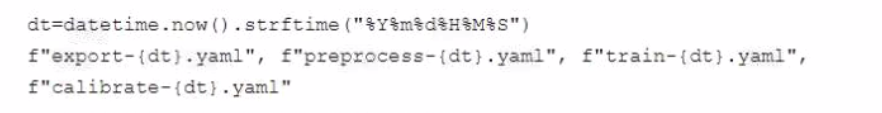
You launch your Vertex Al pipeline as the following:
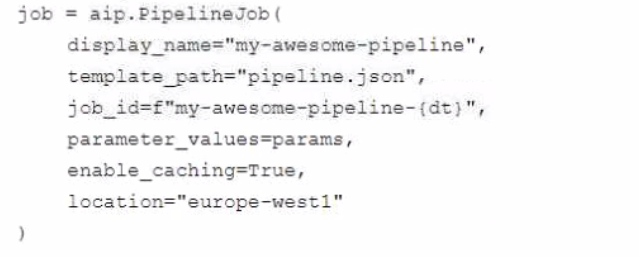
You perform many model iterations by adjusting the code and parameters of the training step. You observe high costs associated with the development, particularly the data export and preprocessing steps. You need to reduce model development costs. What should you do?
A.
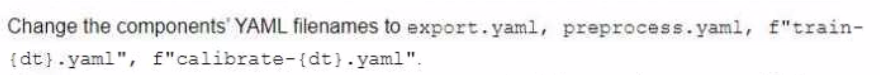
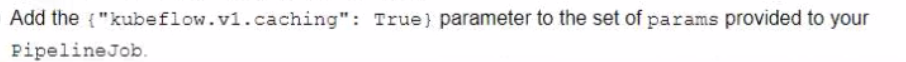
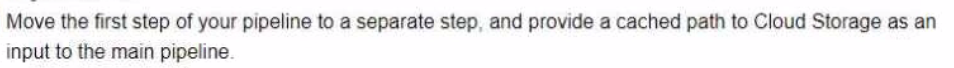
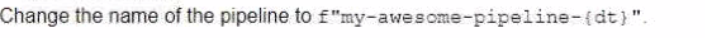
Your organization's call center has asked you to develop a model that analyzes customer sentiments in each call. The call center receives over one million calls daily, and data is stored in Cloud Storage. The data collected must not leave the region in which the call originated, and no Personally Identifiable Information (Pll) can be stored or analyzed. The data science team has a third-party tool for visualization and access which requires a SQL ANSI-2011 compliant interface. You need to select components for data processing and for analytics. How should the data pipeline be designed?
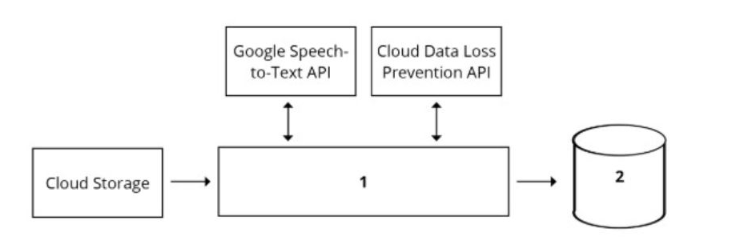
To design a data pipeline for analyzing customer sentiments in each call, one should consider the following requirements and constraints:
The call center receives over one million calls daily, and data is stored in Cloud Storage. This implies that the data is large, unstructured, and distributed, and requires a scalable and efficient data processing tool that can handle various types of data formats, such as audio, text, or image.
The data collected must not leave the region in which the call originated, and no Personally Identifiable Information (Pll) can be stored or analyzed. This implies that the data is sensitive and subject to data privacy and compliance regulations, and requires a secure and reliable data storage system that can enforce data encryption, access control, and regional policies.
The data science team has a third-party tool for visualization and access which requires a SQL ANSI-2011 compliant interface. This implies that the data analytics tool is external and independent of the data pipeline, and requires a standard and compatible data interface that can support SQL queries and operations.
Using Dataflow and BigQuery has several advantages for this use case:
Dataflow can process large and unstructured data from Cloud Storage in a parallel and distributed manner, and apply various transformations, such as converting audio to text, extracting sentiment scores, or anonymizing PII. Dataflow can also handle both batch and stream processing, which can enable real-time or near-real-time analysis of the call data.
BigQuery can store and analyze the processed data from Dataflow in a secure and reliable way, and enforce data encryption, access control, and regional policies. BigQuery can also support SQL ANSI-2011 compliant interface, which can enable the data science team to use their third-party tool for visualization and access. BigQuery can also integrate with various Google Cloud services and tools, such as AI Platform, Data Studio, or Looker.
Dataflow and BigQuery can work seamlessly together, as they are both part of the Google Cloud ecosystem, and support various data formats, such as CSV, JSON, Avro, or Parquet. Dataflow and BigQuery can also leverage the benefits of Google Cloud infrastructure, such as scalability, performance, and cost-effectiveness.
The other options are not as suitable or feasible. Using Pub/Sub for data processing and Datastore for analytics is not ideal, as Pub/Sub is mainly designed for event-driven and asynchronous messaging, not data processing, and Datastore is mainly designed for low-latency and high-throughput key-value operations, not analytics. Using Cloud Function for data processing and Cloud SQL for analytics is not optimal, as Cloud Function has limitations on the memory, CPU, and execution time, and does not support complex data processing, and Cloud SQL is a relational database service that may not scale well for large-scale data. Using Cloud Composer for data processing and Cloud SQL for analytics is not relevant, as Cloud Composer is mainly designed for orchestrating complex workflows across multiple systems, not data processing, and Cloud SQL is a relational database service that may not scale well for large-scale data.