At ValidExamDumps, we consistently monitor updates to the Fortinet NSE8_812 exam questions by Fortinet. Whenever our team identifies changes in the exam questions,exam objectives, exam focus areas or in exam requirements, We immediately update our exam questions for both PDF and online practice exams. This commitment ensures our customers always have access to the most current and accurate questions. By preparing with these actual questions, our customers can successfully pass the Fortinet NSE 8 - Written Exam exam on their first attempt without needing additional materials or study guides.
Other certification materials providers often include outdated or removed questions by Fortinet in their Fortinet NSE8_812 exam. These outdated questions lead to customers failing their Fortinet NSE 8 - Written Exam exam. In contrast, we ensure our questions bank includes only precise and up-to-date questions, guaranteeing their presence in your actual exam. Our main priority is your success in the Fortinet NSE8_812 exam, not profiting from selling obsolete exam questions in PDF or Online Practice Test.
Which two methods are supported for importing user defined Lookup Table Data into the FortiSIEM? (Choose two.)
FortiSIEM supports two methods for importing user defined Lookup Table Data:
Report:You can import lookup table data from a report. This is the most common method for importing lookup table data.
API:You can also import lookup table data using the FortiSIEM API. This is a more advanced method that allows you to import lookup table data programmatically.
FTP, SCP, and other file transfer protocols are not supported for importing lookup table data into FortiSIEM.
A FortiGate is configured to perform outbound firewall authentication with Azure AD as a SAML IdP.
What are two valid interactions that occur when the client attempts to access the internet? (Choose two.)
You want to use the MTA adapter feature on FortiSandbox in an HA-Cluster. Which statement about this solution is true?
A FortiGate deployment contains the following configuration:
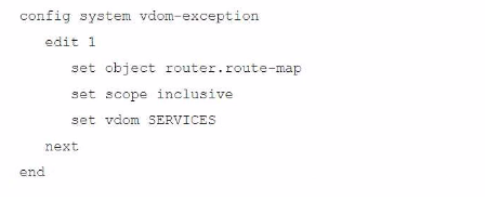
What is the result of this configuration?
Refer to the exhibit.
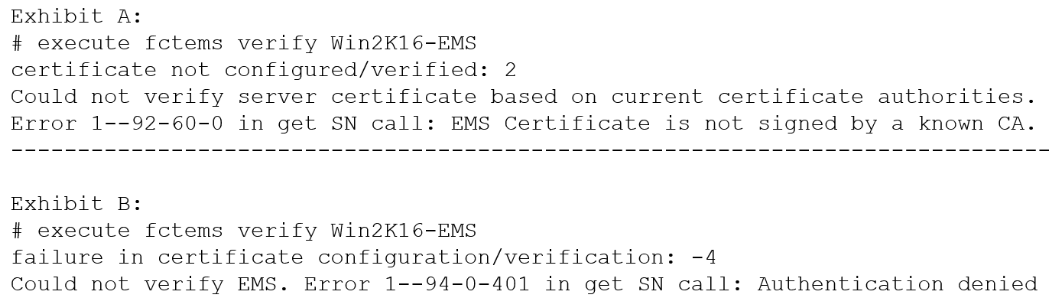
The exhibit shows two error messages from a FortiGate root Security Fabric device when you try to configure a new connection to a FortiClient EMS Server.
Referring to the exhibit, which two actions will fix these errors? (Choose two.)
Ais correct because the error message 'The CRL is not accessible' indicates that the root FortiGate cannot access the CRL for the FortiClient EMS server. Verifying that the CRL is accessible will fix this error.
Dis correct because the error message 'The FortiClient EMS server is not authorized' indicates that the root FortiGate is not authorized to connect to the FortiClient EMS server. Authorizing the root FortiGate on the FortiClient EMS server will fix this error.
The other options are incorrect. Option B is incorrect because exporting and importing the FortiClient EMS server certificate to the root FortiGate will not fix the CRL error. Option C is incorrect because installing a new known CA on the Win2K16-EMS server will not fix the authorization error.
Troubleshooting FortiClient EMS connectivity | FortiClient / FortiOS 7.0.0 - Fortinet Document Library
Authorizing FortiGates with FortiClient EMS | FortiClient / FortiOS 6.4.8 - Fortinet Document Library