At ValidExamDumps, we consistently monitor updates to the Fortinet NSE6_FNC-7.2 exam questions by Fortinet. Whenever our team identifies changes in the exam questions,exam objectives, exam focus areas or in exam requirements, We immediately update our exam questions for both PDF and online practice exams. This commitment ensures our customers always have access to the most current and accurate questions. By preparing with these actual questions, our customers can successfully pass the Fortinet NSE 6 - FortiNAC 7.2 exam on their first attempt without needing additional materials or study guides.
Other certification materials providers often include outdated or removed questions by Fortinet in their Fortinet NSE6_FNC-7.2 exam. These outdated questions lead to customers failing their Fortinet NSE 6 - FortiNAC 7.2 exam. In contrast, we ensure our questions bank includes only precise and up-to-date questions, guaranteeing their presence in your actual exam. Our main priority is your success in the Fortinet NSE6_FNC-7.2 exam, not profiting from selling obsolete exam questions in PDF or Online Practice Test.
Which three circumstances trigger Layer 2 polling of infrastructure devices? (Choose three.)
A . Manual Polling: This is when an administrator or network operator initiates a poll manually to gather information or check the status of the network devices. This can be done for immediate troubleshooting or assessment.
B . Scheduled Poll Timings: Network management systems often have the capability to schedule regular polls of devices to check their status or monitor their performance. These scheduled polls can be set at regular intervals (such as every few minutes, hours, or daily) depending on the requirements of the network.
E . Linkup and Linkdown Traps: SNMP (Simple Network Management Protocol) traps, like Linkup and Linkdown, are automated notifications sent from network devices to a management system. A Linkup trap indicates that a particular interface has become active (up), while a Linkdown trap indicates that an interface has become inactive (down). These traps can trigger Layer 2 polling to ascertain the current status of network interfaces and devices.
What agent is required in order to detect an added USB drive?
Expand the Persistent Agent folder. Select USB Detection from the tree.
1. Click System > Settings.
2. Expand the Persistent Agent folder.
3. Select USB Detection from the tree.
4. Click Add or select an existing USB drive and click Modify.
An administrator is configuring FortiNAC to manage FortiGate VPN users. As part of the configuration, the administrator must configure a few FortiGate firewall policies.
What is the purpose of the FortiGate firewall policy that applies to unauthorized VPN clients?
Refer to the exhibit.
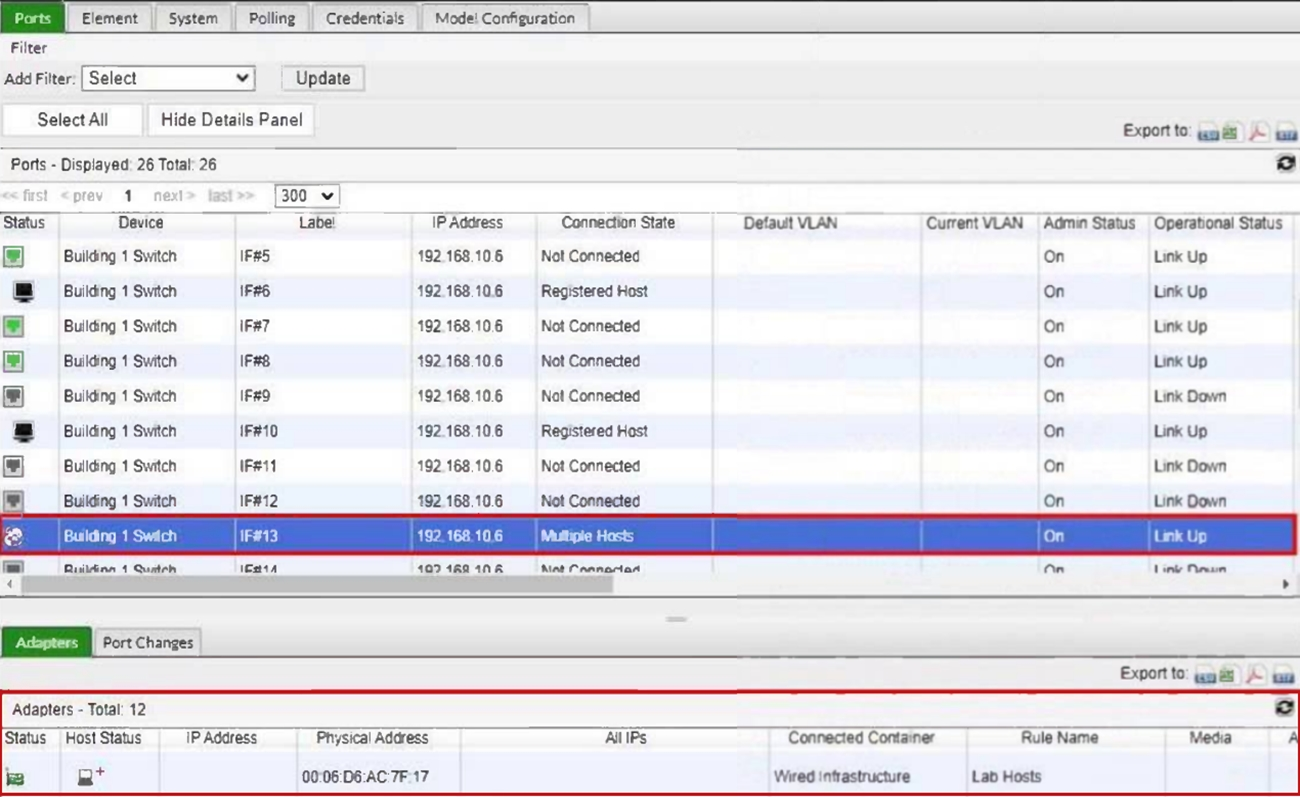
What would happen if the highlighted port with connected hosts was placed in both the Forced Registration and Forced Remediation port groups?
In systems like FortiNAC, when a port is designated to be in multiple enforcement groups, it is common for only the higher-priority or higher-ranked group's policies to be applied. This is to prevent conflicting enforcement actions from being attempted on the same port. Although the specific details of the priority or ranking system are not provided in the extracted references, the principle of hierarchical policy enforcement suggests that only the policies of the higher-ranked group would be applied to the port.
Reference
FortiNAC documentation would typically outline this behavior in sections discussing port group enforcement or policy application.
Which agent can receive and display messages from FortiNAC to the end user?
The persistent agent has the ability to display messages on the desktop of an endpoint. These messages can target an individual host, a group of hosts, or all hosts with the persistent agent installed. The messaging options include sending a message content with an optional web address link