At ValidExamDumps, we consistently monitor updates to the Fortinet NSE5_FMG-7.2 exam questions by Fortinet. Whenever our team identifies changes in the exam questions,exam objectives, exam focus areas or in exam requirements, We immediately update our exam questions for both PDF and online practice exams. This commitment ensures our customers always have access to the most current and accurate questions. By preparing with these actual questions, our customers can successfully pass the Fortinet NSE 5 - FortiManager 7.2 exam on their first attempt without needing additional materials or study guides.
Other certification materials providers often include outdated or removed questions by Fortinet in their Fortinet NSE5_FMG-7.2 exam. These outdated questions lead to customers failing their Fortinet NSE 5 - FortiManager 7.2 exam. In contrast, we ensure our questions bank includes only precise and up-to-date questions, guaranteeing their presence in your actual exam. Our main priority is your success in the Fortinet NSE5_FMG-7.2 exam, not profiting from selling obsolete exam questions in PDF or Online Practice Test.
In the event that one of the secondary FortiManager devices fails, which action must be performed to return the FortiManager HA manual mode to a working state?
If the secondary FortiManager fails, you can: - Reconfigure the primary device to remove the peer IP of the failed secondary device - Leave the configuration so that when the secondary device comes online, it can resynchronize with the primary.
Refer to the exhibit.
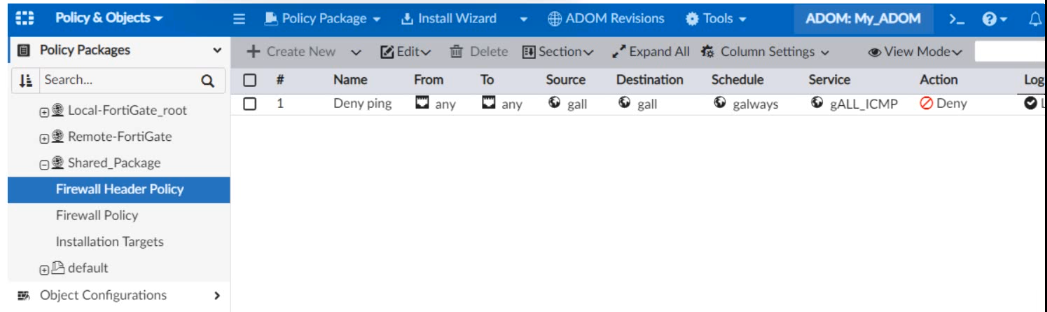
A service provider administrator has assigned a global policy package to a managed customer ADOM named My_ADOM, which has four policy packages. The customer administrator has access onlytoMy_ADOM.
How can customer or service provider administrators remove both global header and footer policies from the policy package named Shared_Package?
FortiManager_7.2_Study_Guide-Online.pdf page 17: In the global ADOM layer, you create header and footer policy rules. You can assing these policy rules to multiple ADOMs.
Refer to the exhibit.
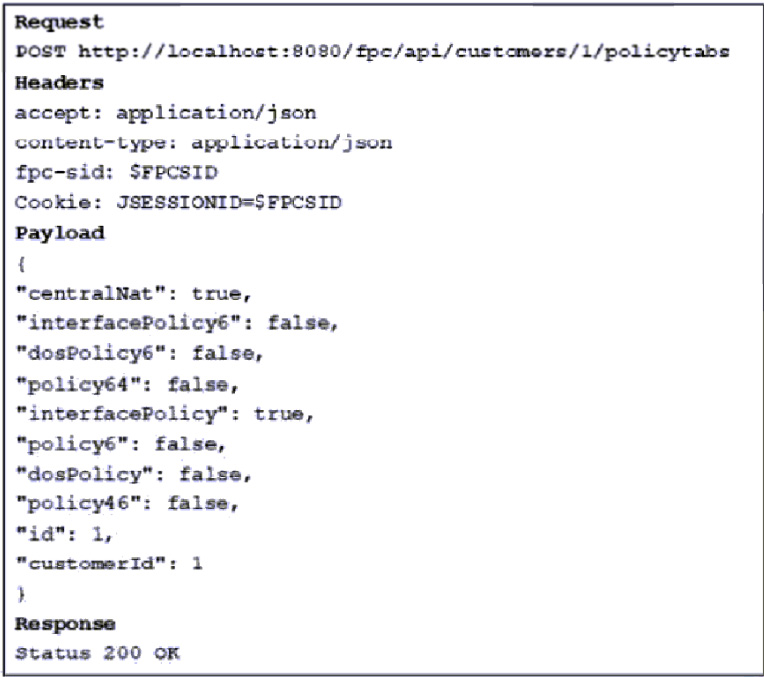
Which statement is true about the FortiManager ADOM policy tab based on the API request?
What is the purpose of ADOM revisions?
Fortimanager 6.4 Study guide page 198
Refer to the exhibit.
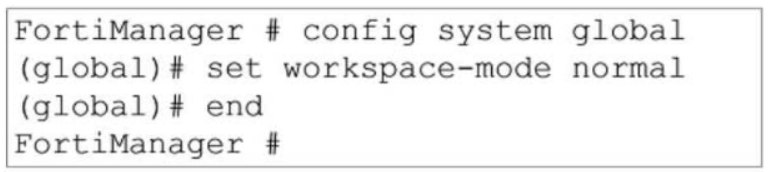
Given the configuration shown in the exhibit, what are two results from this configuration? (Choose two.)