At ValidExamDumps, we consistently monitor updates to the Dell EMC D-VXR-OE-23 exam questions by Dell EMC. Whenever our team identifies changes in the exam questions,exam objectives, exam focus areas or in exam requirements, We immediately update our exam questions for both PDF and online practice exams. This commitment ensures our customers always have access to the most current and accurate questions. By preparing with these actual questions, our customers can successfully pass the Dell EMC Dell VxRail Operate 2023 exam on their first attempt without needing additional materials or study guides.
Other certification materials providers often include outdated or removed questions by Dell EMC in their Dell EMC D-VXR-OE-23 exam. These outdated questions lead to customers failing their Dell EMC Dell VxRail Operate 2023 exam. In contrast, we ensure our questions bank includes only precise and up-to-date questions, guaranteeing their presence in your actual exam. Our main priority is your success in the Dell EMC D-VXR-OE-23 exam, not profiting from selling obsolete exam questions in PDF or Online Practice Test.
For how long is the vSAN Health history of the VxRail system stored?
The vSAN Health history of the VxRail system is stored for 30 days. This retention period allows administrators to review historical health data, perform trend analysis, and diagnose issues based on past system performance and events.
VMware vSAN Health Service Documentation: vSAN Health Service
Topic 2, Performance Based Questions
You must use the VxRail Simulator to correctly answer questions in Part 2. The simulator allows you to use the VxRail interface and configure many items. You are scored on your ability to perform tasks, configure items, and gather information within the simulated environment.
SIMULATION
After the initial setup, a customer requested the administrator use active-active teaming and failover order for the vSAN and vMotion port groups. The customer currently has two uplinks and one distributed switch. Without accessing any hosts, use the simulator to remediate the configuration.
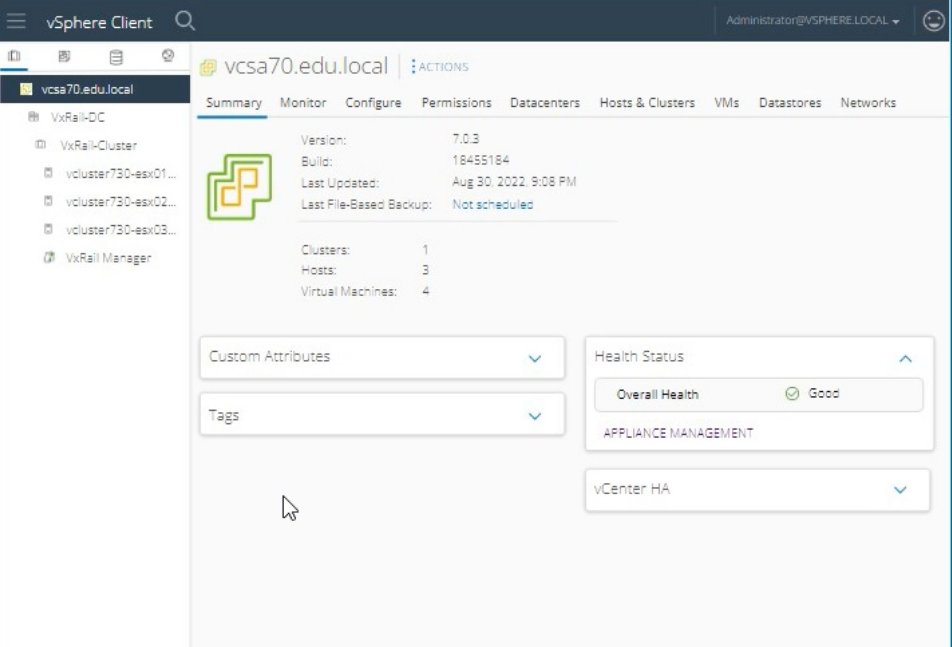
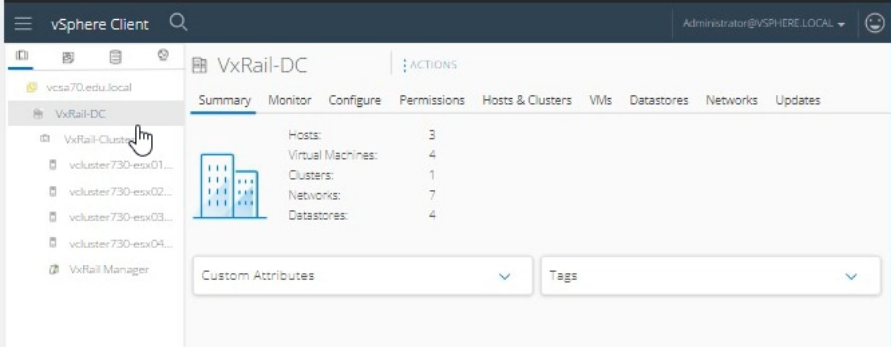
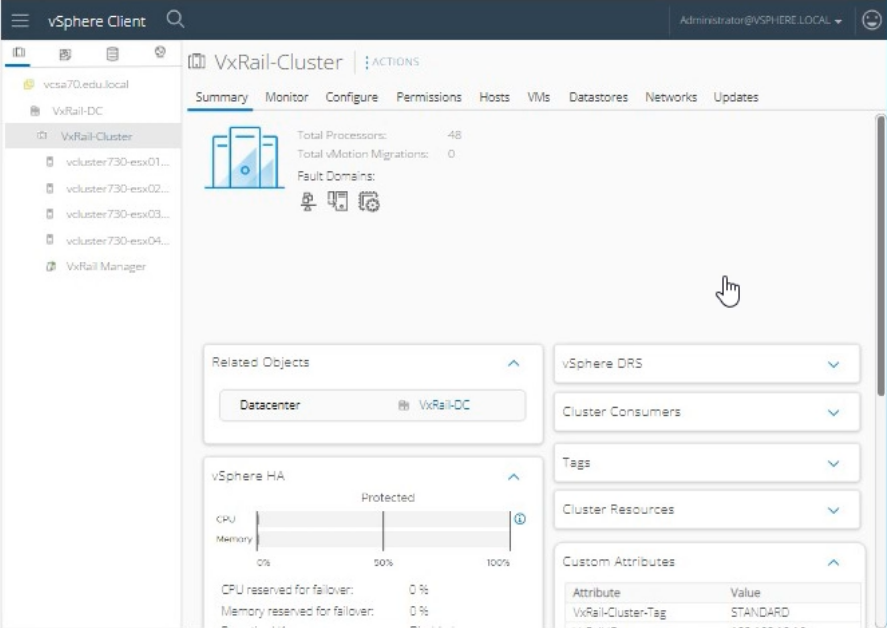
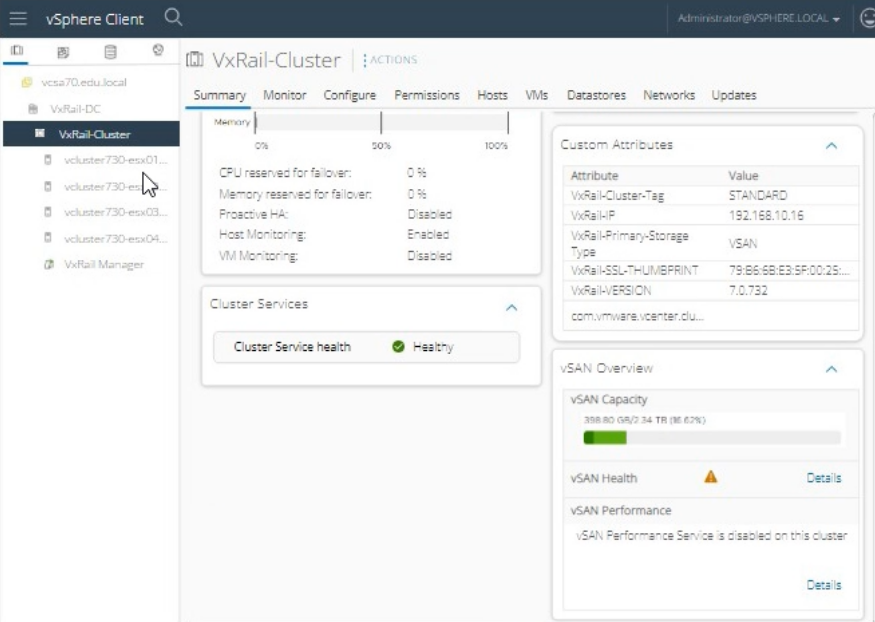
To configure active-active teaming and set the failover order for the vSAN and vMotion port groups on a distributed switch using the vSphere Client, follow these steps:
Log in to vSphere Client:
Open the vSphere Client.
Enter the username: administrator@vsphere.local.
Enter the password: VMw@r3!123.
Click Login.
Navigate to Networking:
From the home screen, click on Networking in the left-hand navigation pane.
Select the Distributed Switch:
Locate and select the distributed switch that the vSAN and vMotion port groups are using.
Edit vSAN Port Group Settings:
Right-click on the vSAN port group and select Edit Settings.
In the Edit Settings window, click on Teaming and Failover.
Configure Active-Active Teaming for vSAN:
In the Teaming and Failover section, you will see the list of uplinks.
Ensure that both uplinks are set as Active Uplinks.
To do this, drag the uplinks from the Unused Uplinks or Standby Uplinks section to the Active Uplinks section if necessary.
Ensure that no uplinks are in the Standby Uplinks section (all should be in Active Uplinks).
Set Failover Order for vSAN:
Ensure the failover order is correctly set to use both uplinks for active-active teaming.
Click OK to save the changes.
Edit vMotion Port Group Settings:
Right-click on the vMotion port group and select Edit Settings.
In the Edit Settings window, click on Teaming and Failover.
Configure Active-Active Teaming for vMotion:
In the Teaming and Failover section, ensure that both uplinks are set as Active Uplinks.
Drag the uplinks from the Unused Uplinks or Standby Uplinks section to the Active Uplinks section if necessary.
Ensure that no uplinks are in the Standby Uplinks section (all should be in Active Uplinks).
Set Failover Order for vMotion:
Ensure the failover order is correctly set to use both uplinks for active-active teaming.
Click OK to save the changes.
Verify Configuration:
Check the Networking section to verify that the changes have been applied correctly and that both port groups are using active-active teaming with the appropriate failover order.
VMware vSphere Networking Guide: vSphere Networking
=========================
These steps outline the process to configure active-active teaming and set the failover order for the vSAN and vMotion port groups without accessing any hosts directly. This ensures redundancy and efficient use of available network resources.
Which VxRail networks support link aggregation1?
In VxRail networks, the vSAN and vMotion networks support link aggregation. Link aggregation (also known as NIC teaming) allows multiple network interfaces to be combined into a single logical interface, providing redundancy and increased throughput. This is particularly beneficial for vSAN traffic, which requires high bandwidth and low latency, and vMotion traffic, which benefits from increased network performance during virtual machine migrations.
Dell VxRail Network Planning Guide: VxRail Network Planning Guide
If the vCenter Server is unavailable, which vSAN troubleshooting option should an administrator use?
If the vCenter Server is unavailable, an administrator should use VxRail Manager for vSAN troubleshooting. VxRail Manager provides comprehensive management and monitoring capabilities for the VxRail cluster, including vSAN. It enables administrators to perform health checks, diagnostics, and maintenance tasks even when the vCenter Server is down, ensuring continuity of operations and effective troubleshooting.
Dell VxRail Manager User Guide: VxRail Manager User Guide
Which vSphere integrated component must be installed on the VxRail cluster that is used to run containers?
The vSphere integrated component that must be installed on the VxRail cluster to run containers is VMware Tanzu. VMware Tanzu enables Kubernetes container orchestration within a VMware environment, integrating with vSphere to provide a platform for managing containers alongside virtual machines. This allows administrators to deploy and manage containerized applications using the same tools and processes they use for VMs.