At ValidExamDumps, we consistently monitor updates to the Dell EMC D-PE-OE-23 exam questions by Dell EMC. Whenever our team identifies changes in the exam questions,exam objectives, exam focus areas or in exam requirements, We immediately update our exam questions for both PDF and online practice exams. This commitment ensures our customers always have access to the most current and accurate questions. By preparing with these actual questions, our customers can successfully pass the Dell EMC Dell PowerEdge Operate 2023 exam on their first attempt without needing additional materials or study guides.
Other certification materials providers often include outdated or removed questions by Dell EMC in their Dell EMC D-PE-OE-23 exam. These outdated questions lead to customers failing their Dell EMC Dell PowerEdge Operate 2023 exam. In contrast, we ensure our questions bank includes only precise and up-to-date questions, guaranteeing their presence in your actual exam. Our main priority is your success in the Dell EMC D-PE-OE-23 exam, not profiting from selling obsolete exam questions in PDF or Online Practice Test.
An administrator is in a non-secure location with a high latency connection. What option should be used to recover a PowerEdge server using an existing server profile?
Selecting the Appropriate Recovery Tool
Server Management and Configuration Tools (14%)
Explain the management interface options - LCC, racadm, OMSA, iSM, OME
Scenario Analysis
Constraints:
Non-secure location: Security of the connection is a concern.
High latency connection: Requires a tool that operates efficiently over slow networks.
Objective: Recover a PowerEdge server using an existing server profile.
Option Evaluations
Option A: iDRAC
Analysis: While iDRAC provides remote management, accessing it via a web interface may be slow and less secure in high latency and non-secure environments.
Option B: Redfish
Analysis: Redfish uses HTTPS, which is secure but may not perform well over high latency connections and requires more overhead.
Option C: IPMI
Analysis: IPMI lacks robust security features and is not recommended in non-secure locations.
Option D: RACADM
Correct Answer
Advantages:
Secure: Can use SSH for secure command-line access.
Efficient: Command-line interface minimizes bandwidth usage, suitable for high latency.
Powerful: Allows full management of the server, including applying existing server profiles.
Scriptable: Enables automation and faster recovery processes.
Understanding RACADM
RACADM (Remote Access Controller Admin):
A command-line utility for managing Dell servers via iDRAC.
Supports both local and remote management.
Ideal for automated scripts and low-bandwidth situations.
Dell Operate Reference
Server Management and Configuration Tools (14%)
Emphasizes understanding different management tools and their appropriate use cases.
System Administration (18%)
Covers configuring and managing servers in various environments.
Conclusion
Given the need for a secure and efficient tool in a high latency and non-secure location, RACADM is the optimal choice for recovering the PowerEdge server using an existing server profile.
Click the Launch Simulator button.
Using the iDRAC UI, what is listed as the Cache Memory Size for the H965i storage controller?
Note: It is necessary to close (x) the simulator window before you can select a response to this question.
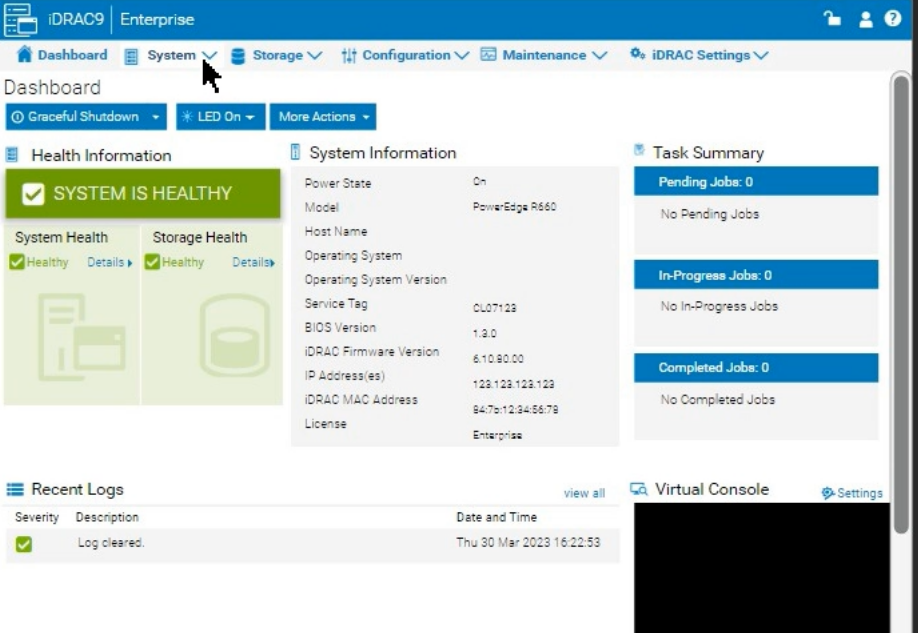
Launch the Simulator:
Open the PowerEdge iDRAC simulator to access the user interface and perform the required task.
Navigate to System Information:
In the top menu bar, select the 'Configuration' tab.
From the options that appear, choose 'Storage'. This section will display details and configurations for the storage controllers installed on the server.
Check the H965i Storage Controller:
Locate the H965i storage controller in the list. Selecting it should bring up a summary page with various specifications for the controller.
Look for the field labeled 'Cache Memory Size'. This will provide the cache memory size value for the controller.
What could cause a PowerEdge server power supply LED to blink amber for two seconds and off for one second?
Interpreting Power Supply LED Indicators on Dell PowerEdge Servers
Server Troubleshooting (32%)
Analyze the visual indicators on server components - system ID, PSU, and BLINK
Understanding PSU LED Blink Patterns
The Power Supply Unit (PSU) on Dell PowerEdge servers uses LED indicators to communicate status information. The color and blinking pattern of the LED signify different conditions:
Solid Green Light
PSU is functioning normally.
Blinking Amber Light
Indicates a warning or fault condition.
Specific Blink Pattern:
Blinking Amber for Two Seconds On, One Second Off
Indicates a Mismatch Voltage Condition.
Explanation of Options
Option A: Faulted state
A faulted PSU typically shows a solid amber light, not a blinking pattern.
Conclusion: Incorrect.
Option B: Firmware update
During a firmware update, the PSU LED may blink, but usually with a different pattern or color (often green).
Conclusion: Unlikely to cause the specified blink pattern.
Option C: Mismatch voltage
The blinking amber pattern of two seconds on and one second off indicates that there is a voltage mismatch between redundant power supplies or an input voltage issue.
Possible Causes:
PSUs of different wattages installed.
PSUs connected to power sources with different voltages.
One PSU not receiving power or connected to an incompatible power source.
Conclusion: Correct Answer.
Dell Operate Reference
Server Troubleshooting (32%)
Analyze the visual indicators on server components: Understanding PSU LED indicators is essential for diagnosing power-related issues.
System Administration (18%)
Verify health status: Regular monitoring of server components ensures timely identification and resolution of issues.
Conclusion
A blinking amber PSU LED with a pattern of two seconds on and one second off signifies a mismatch voltage condition. This requires checking the power supplies to ensure they are identical and connected to compatible power sources.
What is indicated when the Mid-Bay hard drive LED indicator is solid amber?
Understanding Hard Drive LED Indicators in Dell PowerEdge Servers
Server Troubleshooting (32%)
Analyze the visual indicators on server components - system ID, PSU, and BLINK
Overview
Dell PowerEdge servers utilize LED indicators on hard drive carriers to provide immediate visual feedback on the status of the drives. These indicators are essential for quick diagnostics and troubleshooting.
Hard Drive LED Indicator Meanings
Typically, the hard drive carrier has two LEDs:
Activity LED (Green): Indicates drive activity (read/write operations).
Status LED (Green/Amber): Indicates the status of the drive.
Status LED Colors and Patterns
Off: Drive is not present or powered off.
Solid Green: Drive is online and functioning normally.
Blinking Green: Drive is being accessed or undergoing initialization.
Blinking Amber: Drive has entered a predictive failure state (SMART alerts).
Solid Amber: Drive has failed or lost connectivity.
Analyzing the Scenario
Solid Amber LED on Mid-Bay Hard Drive: This indicates a critical issue with the drive.
Explanation of Options
Option A: Hard Drive has been removed
Analysis: If the drive is removed, the status LED would be off because there is no power to the drive.
Conclusion: Incorrect.
Option B: Hard Drive temperature is normal
Analysis: A normal temperature would not trigger an amber LED. Temperature warnings are usually indicated by system alerts or different LED patterns.
Conclusion: Incorrect.
Option C: Hard Drive has lost connectivity with the PERC
Analysis: A solid amber LED often means the drive is not communicating with the RAID controller (PERC). This could be due to a failed drive or a connectivity issue.
Conclusion: Correct Answer.
Option D: Hard Drive has entered a predictive failure status
Analysis: Predictive failures are typically indicated by a blinking amber LED, warning of impending drive failure.
Conclusion: Incorrect.
Dell Operate Reference
Server Troubleshooting (32%)
Analyze the visual indicators on server components: Understanding LED indicators is crucial for diagnosing hardware issues promptly.
Server Components (26%)
Define storage options, Drives, PERC: Knowledge of drive statuses and RAID controller interactions aids in accurate troubleshooting.
Conclusion
A solid amber LED on the hard drive indicates that the drive has failed or lost connectivity with the PERC controller. This status requires immediate attention to replace the drive or resolve the connectivity issue to prevent data loss.
Which option is a granular user privilege configurable in the iDRAC9?
Understanding Granular User Privileges in iDRAC9
System Administration (18%)
Configure BIOS, Storage, virtual media, networking, user access, lockdown mode, and group management
Granular User Privileges in iDRAC9
iDRAC9 provides the ability to assign specific privileges to user accounts, allowing for fine-grained control over what actions users can perform.
Explanation of Options
Option A: Access virtual console
Access to the virtual console is a specific privilege that can be granted or denied to individual users in iDRAC9. This allows administrators to control who can remotely access the server's console.
Conclusion: Correct Answer.
Option B: Readonly
The Readonly privilege is a role that allows users to view settings without making changes. It is not considered a granular privilege but a predefined user role.
Conclusion: Not as granular as specific privileges.
Option C: Edit logs
iDRAC9 does not provide a specific privilege to edit logs, as logs are critical records that should not be altered for security and auditing purposes.
Conclusion: Incorrect.
Option D: Change dashboard view
Changing the dashboard view is a user interface preference and not typically a privilege that is controlled or assigned in iDRAC9.
Conclusion: Incorrect.
Dell Operate Reference
System Administration (18%)
Configure user access: Understanding how to assign and manage user privileges in iDRAC9.
Server Management and Configuration Tools (14%)
Define the function of the iDRAC, login procedures, licensing, and connection methods: Emphasizes the importance of controlling access to management functions.
Conclusion
Access virtual console is a granular user privilege configurable in iDRAC9, allowing administrators to control remote console access on a per-user basis.