At ValidExamDumps, we consistently monitor updates to the CompTIA 220-1101 exam questions by CompTIA. Whenever our team identifies changes in the exam questions,exam objectives, exam focus areas or in exam requirements, We immediately update our exam questions for both PDF and online practice exams. This commitment ensures our customers always have access to the most current and accurate questions. By preparing with these actual questions, our customers can successfully pass the CompTIA A+ Certification Exam Core 1 exam on their first attempt without needing additional materials or study guides.
Other certification materials providers often include outdated or removed questions by CompTIA in their CompTIA 220-1101 exam. These outdated questions lead to customers failing their CompTIA A+ Certification Exam Core 1 exam. In contrast, we ensure our questions bank includes only precise and up-to-date questions, guaranteeing their presence in your actual exam. Our main priority is your success in the CompTIA 220-1101 exam, not profiting from selling obsolete exam questions in PDF or Online Practice Test.
A technician attempts to join a Windows client to a domain but receives the following error:
An attempt to resolve the hostname has failed.
The technician generates the display shown below utilizing ipconfig /all.
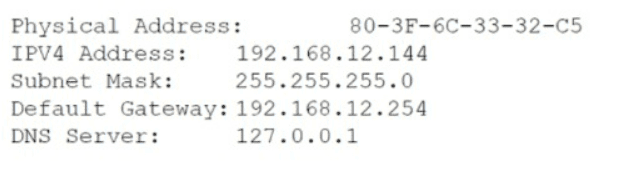
Which of the following is the most likely reason for the error?
The most likely reason for the error is that the DNS server is not configured correctly. The technician should check the DNS server settings and make sure they are correct.
DNS, or Domain Name System, is a service that translates domain names, such as www.example.com, into IP addresses, such as 192.168.1.1, that computers use to communicate with each other. DNS is essential for joining a Windows client to a domain, which is a logical group of computers that share a common directory and security policy. A domain name, such as example.com, identifies the domain and its members on the network.
To join a Windows client to a domain, the client needs to resolve the hostname of the domain controller, which is the server that manages the domain and its resources. The client sends a DNS query to the DNS server, asking for the IP address of the domain controller. The DNS server responds with the IP address, and the client uses it to establish a connection with the domain controller and complete the domain join process.
However, if the DNS server is not configured correctly, the client may not be able to resolve the hostname of the domain controller, and receive the error: An attempt to resolve the hostname has failed. This can happen if the DNS server is not reachable, not authoritative, or not updated. For example, the DNS server may have an incorrect IP address, a wrong DNS suffix, a missing or outdated DNS record, or a firewall blocking the DNS traffic.
To fix the error, the technician should verify that the DNS server settings on the client and the domain controller are correct and consistent. The technician can use the ipconfig /all command to display the DNS server settings, such as the IPv4 address, the subnet mask, the default gateway, and the DNS suffix. The technician can also use the nslookup command to test the DNS resolution and the ping command to test the connectivity. The technician should make sure that the client and the domain controller are using the same DNS server, and that the DNS server can resolve the hostname of the domain controller.
How to Resolve the 'Temporary failure in name resolution' Error1
Strict hostname resolution configured but no hostname was set2
Error: Hostname Not Resolved to an IP Address - HostGator3
The Host Name Could Not be Resolved in DNS4
Troubleshoot DNS name resolution on the Internet - Windows Server5
A technician needs to increase the available RAM on a virtual workstation. Which of the following should the technician do?
A hypervisor is a software layer that manages and allocates resources for virtual machines (VMs) on a physical host machine. A technician can use a hypervisor to adjust the resource allocation for a virtual workstation, such as increasing the amount of RAM assigned to it from the available pool of memory on the host machine. This can improve the performance and functionality of the virtual workstation without requiring any hardware changes or modifications. Reference: https://www.comptia.org/training/books/a-core-1-220-1101-study-guide (page 59)
Which of the following cables provides the best performance with the least EMI?
Category 7 (Cat 7) cables provide the best performance with the least Electromagnetic Interference (EMI) due to their enhanced shielding. Cat 7 cables are designed to support higher speeds and bandwidth while reducing interference compared to Cat 5 or Cat 6.
Why Not A (Cat 5): Cat 5 cables have limited shielding and are prone to EMI, making them unsuitable for high-performance requirements.
Why Not B (Cat 6): Cat 6 offers better shielding than Cat 5 but less than Cat 7.
Why Not D (Coaxial): While coaxial cables are resistant to EMI, Cat 7 offers better performance overall for networking applications.
CompTIA A+ Exam Reference: Core 1 (220-1101), Section 3.1, cable types and their performance characteristics.
A technician is replacing the motherboard of a workstation for a user who runs multiple large applications at the same time. Which of the following
motherboard specifications would provide the most significant improvement in performance?
The correct answer is A. Number of DIMM slots.
The number of DIMM slots on a motherboard determines how much RAM can be installed on the system. RAM is a crucial component for running multiple large applications at the same time, as it allows the CPU to access data faster and avoid swapping to the hard drive. Having more DIMM slots means that more RAM can be added, which can improve the performance and responsiveness of the system.
B . Number of HDMI ports. This is not a correct answer. The number of HDMI ports on a motherboard determines how many monitors can be connected to the system. HDMI ports are used for video and audio output, but they do not affect the performance of the system when running multiple large applications.
C . Number of PCI slots. This is not a correct answer. The number of PCI slots on a motherboard determines how many expansion cards can be installed on the system. PCI slots are used for adding devices such as sound cards, network cards, or graphics cards, but they do not affect the performance of the system when running multiple large applications.
D . Number of USB ports. This is not a correct answer. The number of USB ports on a motherboard determines how many peripherals can be connected to the system. USB ports are used for connecting devices such as keyboards, mice, printers, or external drives, but they do not affect the performance of the system when running multiple large applications.
After moving a user's legacy workstation into a new private office that does not have a LAN connection, the technician is unable to connect to a wireless network. Which of the following is the most likely reason?
The most likely reason is A. Missing Wi-Fi adapter.
A Wi-Fi adapter is a device that allows a computer to connect to a wireless network. A legacy workstation may not have a built-in Wi-Fi adapter, or it may have an outdated or incompatible one. If the workstation does not have a Wi-Fi adapter, it will not be able to detect or access any wireless networks, regardless of the location, signal strength, or configuration of the network.
To fix this issue, the technician can install a Wi-Fi adapter on the workstation, either internally or externally. An internal Wi-Fi adapter is a card that fits into a slot on the motherboard, while an external Wi-Fi adapter is a device that plugs into a USB port. The technician should choose a Wi-Fi adapter that is compatible with the workstation's operating system, hardware, and wireless standards .
The other options are less likely to be the reason for the issue. A Wi-Fi AP replacement means changing the wireless access point that provides the network connection. This may affect the network name, password, or settings, but it should not prevent the workstation from detecting any wireless networks. A hidden Wi-Fi SSID means that the network name is not broadcasted publicly, but it can still be accessed by entering the name manually. A hidden Wi-Fi SSID may make it harder to find the network, but it should not prevent the workstation from detecting other wireless networks. An incorrect Wi-Fi channel means that the network is using a frequency band that is crowded or interfered by other devices. This may affect the network performance or stability, but it should not prevent the workstation from detecting any wireless networks.
: How to Add Wi-Fi to a Desktop Computer - How-To Geek
: How to Choose a Wireless Adapter for Your Computer - Lifewire
: Troubleshooting Wireless Network Connections - Intel