At ValidExamDumps, we consistently monitor updates to the Cisco 200-301 exam questions by Cisco. Whenever our team identifies changes in the exam questions,exam objectives, exam focus areas or in exam requirements, We immediately update our exam questions for both PDF and online practice exams. This commitment ensures our customers always have access to the most current and accurate questions. By preparing with these actual questions, our customers can successfully pass the Cisco Certified Network Associate Exam exam on their first attempt without needing additional materials or study guides.
Other certification materials providers often include outdated or removed questions by Cisco in their Cisco 200-301 exam. These outdated questions lead to customers failing their Cisco Certified Network Associate Exam exam. In contrast, we ensure our questions bank includes only precise and up-to-date questions, guaranteeing their presence in your actual exam. Our main priority is your success in the Cisco 200-301 exam, not profiting from selling obsolete exam questions in PDF or Online Practice Test.
Refer to the exhibit.
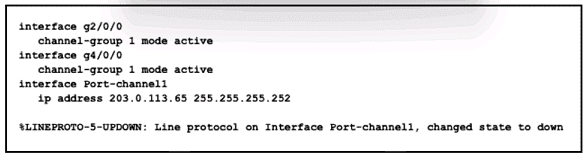
An engineer is configuring a Layer 3 port-channel interface with LACP. The configuration on the first device is complete, and it is verified that both interfaces have registered the neighbor device in the CDP table. Which task on the neighbor device enables the new port channel to come up without negotiating the channel?
Refer to the exhibit.
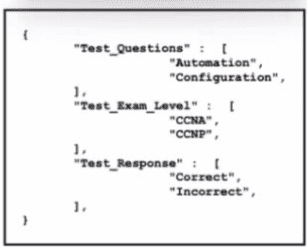
How many objects, Keys and JSON list values are present?
What causes a port to be placed in the err-disabled state?
This mode is the default violation mode; when in this mode, the switch will automatically force the switchport into an error disabled (err-disable) state when a violation occurs. While in this state, the switchport forwards no traffic. The switchport can be brought out of this error disabled state by issuing the errdisable recovery cause CLI command or by disabling and reenabling the switchport.
Refer to the exhibit.
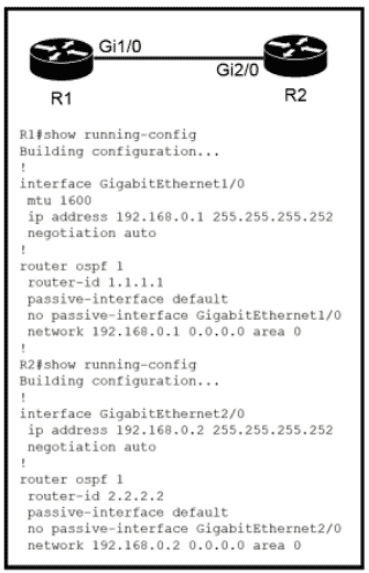
Which configuration issue is preventing the OSPF neighbor relationship from being established between the two routers?
Which event has occurred if a router sends a notice level message to a syslog server?