At ValidExamDumps, we consistently monitor updates to the Blue Prism AD01 exam questions by Blue Prism. Whenever our team identifies changes in the exam questions,exam objectives, exam focus areas or in exam requirements, We immediately update our exam questions for both PDF and online practice exams. This commitment ensures our customers always have access to the most current and accurate questions. By preparing with these actual questions, our customers can successfully pass the Blue Prism Accredited Developer exam on their first attempt without needing additional materials or study guides.
Other certification materials providers often include outdated or removed questions by Blue Prism in their Blue Prism AD01 exam. These outdated questions lead to customers failing their Blue Prism Accredited Developer exam. In contrast, we ensure our questions bank includes only precise and up-to-date questions, guaranteeing their presence in your actual exam. Our main priority is your success in the Blue Prism AD01 exam, not profiting from selling obsolete exam questions in PDF or Online Practice Test.
What are the TRUE statements about a Blue Prism Business Object?
Select the TWO correct responses.
Defined within the Object Layer:
Blue Prism Business Objects are defined and created within the Object layer. This is where objects interact with external applications, providing a way to encapsulate the application's functionality into reusable components.
Actions Built to No Specific Hierarchy:
Actions within a Business Object are not required to follow a specific hierarchy. They are built to perform specific tasks or operations and can be executed independently of one another.
Incorrect Options:
B . Will always have a Launch action: Not all Business Objects require a Launch action, as it depends on the nature of the application being automated.
C . Can be used as a stand-alone process: Business Objects cannot be used as stand-alone processes. They are designed to be invoked by processes.
D . Do not share any stages with the Process Studio: Business Objects share many stages with Process Studio, such as calculations, decisions, and data items.
Blue Prism documentation on the Object layer and Business Objects.
Examine the following process flow:
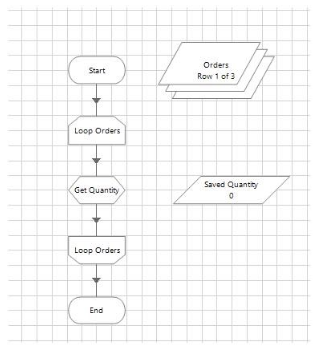
The Orders Collection contains the following data
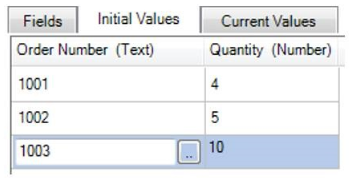
The Saved Quantity Data Item is configured as a number with the initial value 0.
The Loop Orders stage is configured to loop though the Orders collection.
The Get Quantity stage is configured as follows:
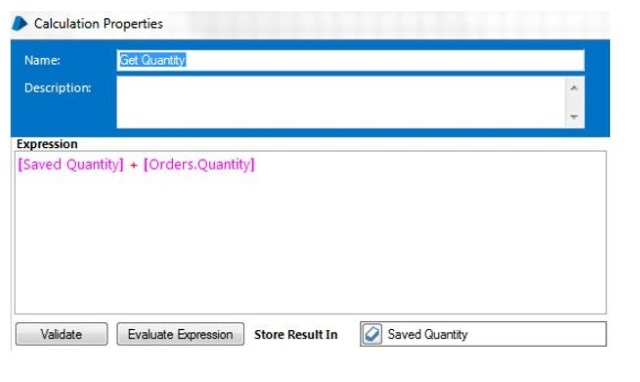
What will the data item Saved Quantity contain after the execution of the page?
The Saved Quantity data item will contain the sum of all the Quantity values in the Orders collection after the loop. The loop will iterate through each row of the collection and add the value of Quantity to the Saved Quantity data item using a calculation stage. The initial value of Saved Quantity is 0, and after adding each row's Quantity, it will become 19 (0 + 4 + 5 + 1 + 9). Reference: https://portal.blueprism.com/sites/default/files/2020-06/Blue%20Prism%20Certification%20-%20Developer.pdf (page 2)
Please refer to the exhibit.
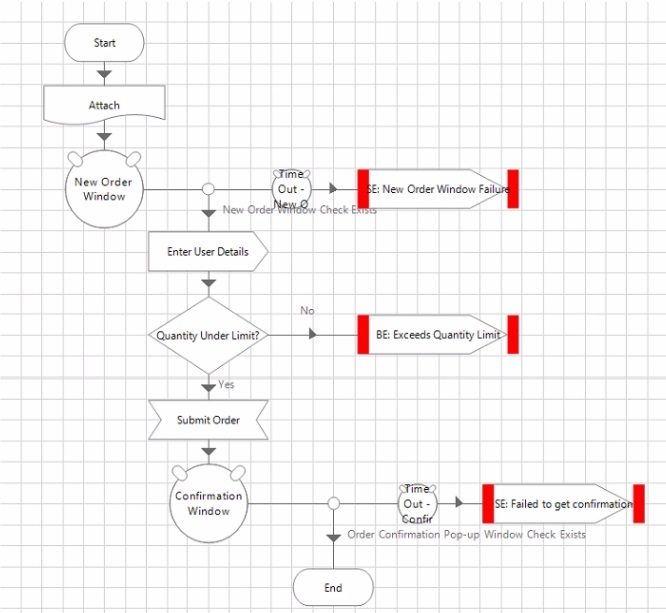
Here's one of the Actions in a Business Object that is used to place orders in an application.
What best practice for Object Design is NOT followed in this Action page?
The provided diagram represents an Action page in a Business Object that is used to place orders. According to best practices for Object Design in Blue Prism, actions should primarily focus on interacting with the application rather than containing business rules or decision-making logic. The following points explain why Option D is the correct answer:
Avoid applying business rules and decision-making logic in an Action (Option D): Business rules and decision-making should be handled in Process Studio, not in Object Studio. The decision regarding 'Quantity Under Limit?' in the diagram is a business rule and should be part of the process logic, not the object logic.
Other options are essential best practices but are not violated here:
Use a conditional Wait stage to confirm the screen change (Option A): This is followed as the diagram shows a Wait stage confirming the screen change.
The timeout of the Wait stage should lead to a System Exception (Option B): This is followed as the diagram shows a system exception being thrown upon a timeout.
An action page should first confirm if the application is connected (Option C): This is followed as the action begins by checking the connection to the 'New Order Window.'
Reference Refer to Blue Prism's best practices for Object Design, which emphasize separating process logic and object interaction logic.
Which of the following Blue Prism stages can be found in Object Studio but not in Process Studio? (Select ail items which apply)
A)
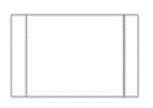
B)

C)
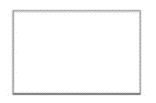
D)
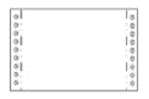
E)
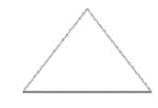
F.
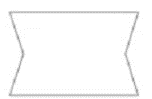
In Blue Prism, there are specific stages that are available in Object Studio but not in Process Studio. These stages are designed to interact with applications and perform specific actions at a more granular level.
Option A (Action Stage): Found in Object Studio. It allows the object to call actions within other objects or business objects.
Option B (Read Stage): Found in Object Studio. It is used to read data from an application or interface.
Option E (Write Stage): Found in Object Studio. It is used to write data to an application or interface.
These stages are part of the functionality provided by Object Studio for interacting directly with applications, and they are not available in Process Studio, which is used for high-level process orchestration.
Blue Prism Object Studio documentation
Blue Prism Process Studio documentation
Please refer to the exhibit
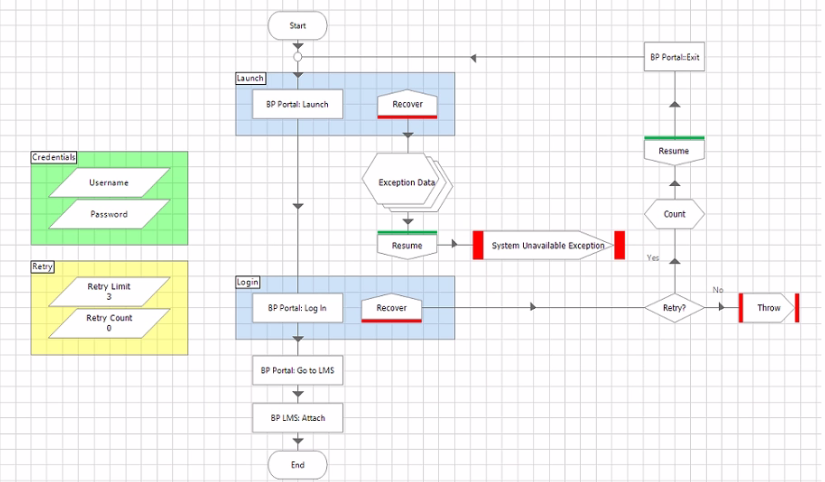
An automation Start Up page has been created to launch and login to the Blue Prism Portal. The page has no Input or Output Parameters The page is run but causes an Exception What is the cause?
Credential Retrieval:
The automation start-up page requires actions to retrieve the credentials from the Credential Manager to log in to the Blue Prism Portal.
Cause of Exception:
The exception is likely caused because there is no action to retrieve the username and password from the Credential Manager, leading to missing or incorrect credentials.
Steps to Fix:
Ensure that an action is included to retrieve the credentials from the Credential Manager before attempting to log in.
Blue Prism documentation on using the Credential Manager and best practices for secure credential handling.