At ValidExamDumps, we consistently monitor updates to the Adobe AD0-E903 exam questions by Adobe. Whenever our team identifies changes in the exam questions,exam objectives, exam focus areas or in exam requirements, We immediately update our exam questions for both PDF and online practice exams. This commitment ensures our customers always have access to the most current and accurate questions. By preparing with these actual questions, our customers can successfully pass the Adobe Workfront Project Manager Professional exam on their first attempt without needing additional materials or study guides.
Other certification materials providers often include outdated or removed questions by Adobe in their Adobe AD0-E903 exam. These outdated questions lead to customers failing their Adobe Workfront Project Manager Professional exam. In contrast, we ensure our questions bank includes only precise and up-to-date questions, guaranteeing their presence in your actual exam. Our main priority is your success in the Adobe AD0-E903 exam, not profiting from selling obsolete exam questions in PDF or Online Practice Test.
Refer to the exhibit.
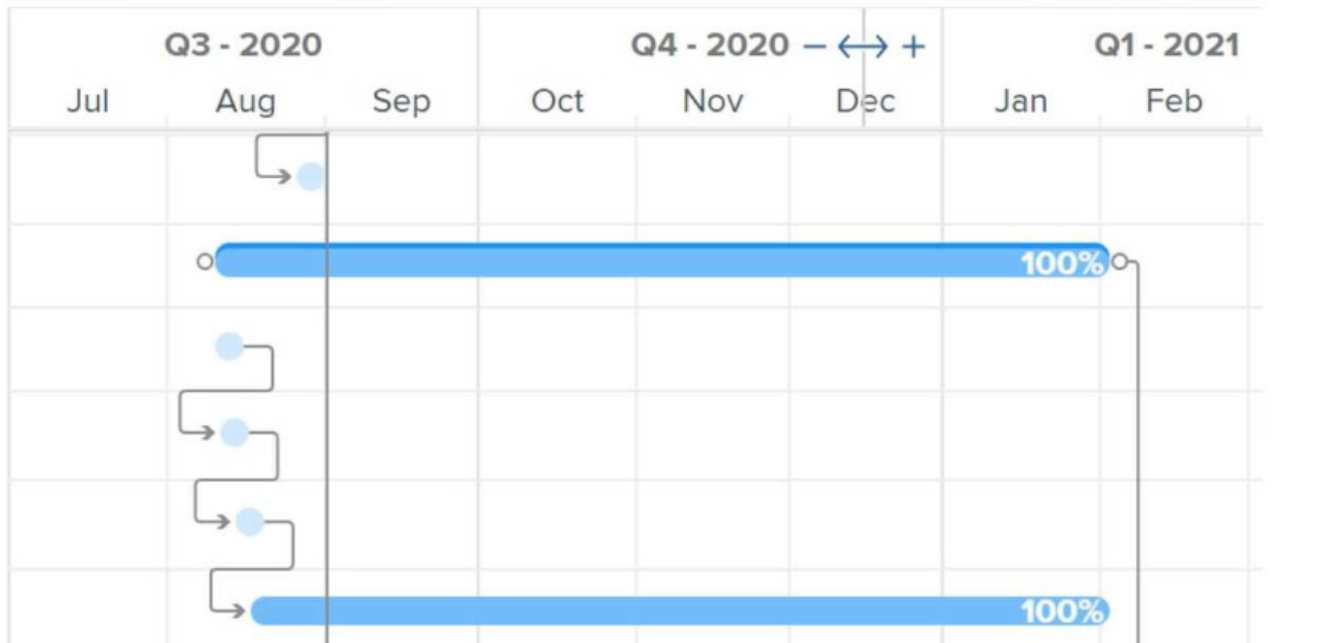
What do the connector lines between tasks in a Gantt chart represent?
In Workfront, the connector lines in a Gantt chart represent the predecessor relationships between tasks. These lines show how one task depends on another, indicating the order in which tasks need to be completed. This helps project managers visualize task dependencies and how changes in one task can affect others in the timeline.
To whom or what would a project owner assign a task so the task is visible in a Scrum or Kanban backlog?
A stakeholder has identified a potential scheduling conflict on a current project. This conflict may affect the completion date by pushing it out two weeks. The stakeholder wants to document this timeline risk.
Which action should the stakeholder take to log the risk?
In Adobe Workfront, risks associated with a project should be logged as part of the project business case. The 'Risk' section within the business case allows stakeholders to document any potential threats to the project timeline, scope, or resources. Identifying this risk as a 'schedule' risk helps communicate the potential delay to the project stakeholders and allows it to be tracked and mitigated effectively.
What are two characteristics of a Group in Workfront? (Choose two.)
Groups in Adobe Workfront serve as organizational entities that can be associated with specific Companies or Projects to manage workflows or permissions more effectively. Additionally, each Group can have a Group Administrator assigned, who is responsible for managing the group's settings, permissions, and workflows. These roles and associations help in structuring how work and permissions are allocated across different teams or departments.
What occurs when an individual enters a new commit date that is after the original planned date of a task?
When a user updates the Commit Date to a date later than the original planned date in Adobe Workfront, the Planned Completion Date of the task is automatically updated to reflect the new commit date. This feature ensures that the timeline is adjusted based on the most current commitment by the task assignee, which can then impact downstream tasks and the overall project schedule.
This change streamlines project planning and helps keep task dependencies aligned with realistic completion expectations.