At ValidExamDumps, we consistently monitor updates to the Adobe AD0-E716 exam questions by Adobe. Whenever our team identifies changes in the exam questions,exam objectives, exam focus areas or in exam requirements, We immediately update our exam questions for both PDF and online practice exams. This commitment ensures our customers always have access to the most current and accurate questions. By preparing with these actual questions, our customers can successfully pass the Adobe Commerce Developer with Cloud Add-on exam on their first attempt without needing additional materials or study guides.
Other certification materials providers often include outdated or removed questions by Adobe in their Adobe AD0-E716 exam. These outdated questions lead to customers failing their Adobe Commerce Developer with Cloud Add-on exam. In contrast, we ensure our questions bank includes only precise and up-to-date questions, guaranteeing their presence in your actual exam. Our main priority is your success in the Adobe AD0-E716 exam, not profiting from selling obsolete exam questions in PDF or Online Practice Test.
A Project Architect needs to add a new developer who needs to be able to push code in an Adobe Commerce Cloud project. No integration with a third-party repository provider is setup.
What two actions would be required to ensure the developer has access? (Choose Two.)
To ensure the developer has access to push code in an Adobe Commerce Cloud project, the developer's email must be added under Users in the Cloud Project Web UI and the developer needs to add SSH public key in the Cloud Account dashboard settings. The Cloud Project Web UI is a web interface that allows managing and configuring Adobe Commerce Cloud projects and environments. The developer's email must be added under Users to grant them access to the project and assign them a role and permissions. The Cloud Account dashboard settings is a web interface that allows managing and configuring Adobe Commerce Cloud accounts and SSH keys. The developer needs to add SSH public key in the settings to enable secure connection to the project and environments via SSH. Verified Reference: [Magento 2.4 DevDocs]
An Adobe Commerce developer is tasked with creating a custom block that will be displayed on every page in the footer of the site.
After completing and optimizing the development, the developer notices that the block takes too much time to be generated on each page and decides to store it in the system cache after enabling it for all cache groups.
What would be the minimum requirement to achieve this?
To store a block in the system cache, the developer needs to set values for both the cache_lifetime and cache_key data properties of the block. The cache_lifetime property specifies how long the block should be cached, and the cache_key property specifies a unique identifier for the block.
The following code shows how to set the cache_lifetime and cache_key data properties of a block:
PHP
$block->setData('cache_lifetime', 600);
$block->setData('cache_key', 'my_custom_block');
Once the cache_lifetime and cache_key data properties have been set, the block will be stored in the system cache and will not be regenerated on each page load.
An Adobe Commerce Developer has written an importer and exporter for a custom entity. The client is using this to modify the exported data and then re-importing the file to batch update the entities.
There is a text attribute, which contains information related to imagery in JSON form, media_gallery. This is not a field that the client wants to change, but the software they are using to edit the exported data seems to be modifying it and not allowing it to import correctly.
How would the developer prevent this?
A) Specify a serializer class for the attribute using the $_transformAttrs class property array for both the exporter and importer so it gets converted:
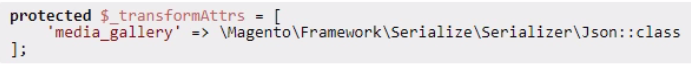
B) Strip the attribute from the imported file by adding it to the s_strippedAttrs class property array:

C) Prevent it from being exported by adding it to the $_disat>iedAttrs class property array:

The _transformAttrs class property array of the importer and exporter classes can be used to specify a serializer class for a particular attribute. The serializer class will be used to convert the attribute value from one format to another when the data is exported or imported.
In this case, the developer can specify a serializer class that will convert the JSON data in the media_gallery attribute to a string. This will prevent the software that the client is using to modify the exported data from changing the JSON data.
The following code shows how to specify a serializer class for the media_gallery attribute:
PHP
class MySerializer
{
public function serialize($value)
{
return json_encode($value);
}
public function deserialize($value)
{
return json_decode($value);
}
}
$importer->setSerializer('media_gallery', MySerializer::class);
$exporter->setSerializer('media_gallery', MySerializer::class);
Once the serializer class has been specified, the JSON data in the media_gallery attribute will be converted to a string when the data is exported or imported. This will prevent the software that the client is using to modify the exported data from changing the JSON data.
The di. xml file of a module attaches two plugins for the class Action.
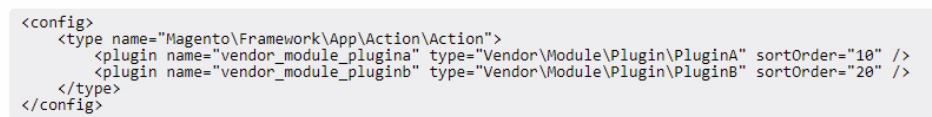
The around plugin code is:
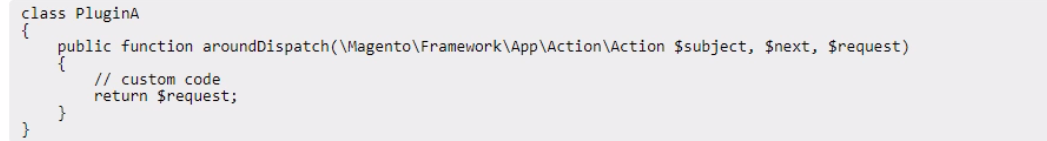
What would be the plugin execution order?
A)
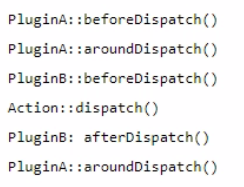
B)
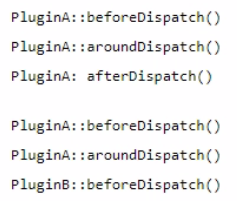
C)
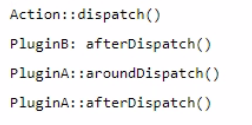
The plugin execution order is as follows:
PluginA::beforeDispatch()
PluginB::beforeDispatch()
PluginA::aroundDispatch()
The code in the around plugin
PluginB::afterDispatch()
PluginA::afterDispatch()
The aroundDispatch() method is executed in a separate scope, so the code in the around plugin will be executed after the beforeDispatch() methods of both plugins, but before the afterDispatch() methods of both plugins.
Here is a diagram that shows the plugin execution order:
PluginA
beforeDispatch()
aroundDispatch()
afterDispatch()
PluginB
beforeDispatch()
afterDispatch()